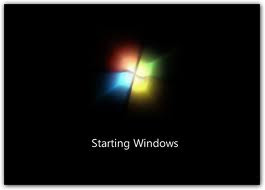
How to Speed up Windows 7 Boot. On the display screen illustrated version of Windows 7 boot Windows logo shine before entry into the Windows system. Because images and animation, the Windows boot process becomes slower. If you do not like it and want to boot your Windows 7 is faster, remove windows 7 boot animation is in the following manner.
A. Click the Start button, then type "msconfig" in the search box and hit Enter.
2. Once the System Configuration window opens, click the Boot tab.
3. Choose the installation location of Windows, and a check mark in front of the No GUI boot option Boot options in the box.
4. Press OK to save changes, then restart Windows.

No comments:
Post a Comment